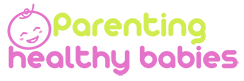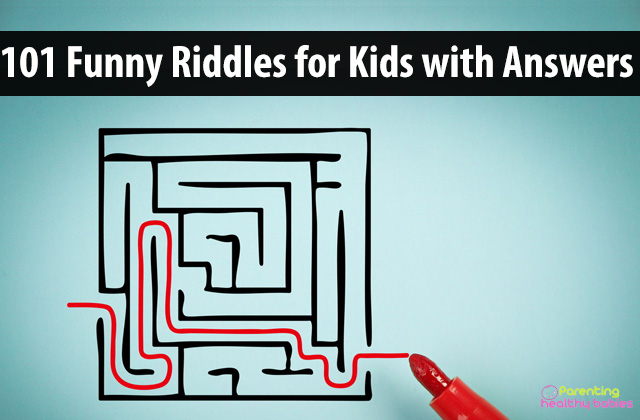Are you worried about whom your kids may talk to on social media? Or what might they search on YouTube? Cyber bullies, child molesters, stalkers are waiting for a chance to reach out to your children. As with the true world, the internet has a bad side too! Especially when it is in the concern of your child, it is so easy for your kid to stray into it. Where in just a few clicks they can look for a poem, they can also get into something which is age inappropriate or misinformative.
According to a study, 1 in 4 kids have been sexually solicited on the internet and almost the same ratio has seen unwanted pornography.
Kids love to watch videos and cartoons on the internet, so it is important for the parents to monitor their activities online. The internet is a great means to hangout and stay in touch with the near and dear ones. But it is also so dangerous place to do so, especially when it comes to the kids.
In this article, I’ll offer you suggestions over how to keep your kids safe online to protect them from the dark side of internet and make sure they are fine when you aren’t around.
Read More: Tips to Keep Your Child Safe on the Internet
11 Ways to Keep Children Safe Online
This question arises on every parent’s mind when they find their kids spending much time watching screen. After all, online safety of their child is a top concern for every parent. Children nowadays are using internet-connected devices at a much younger age than ever. So many kids have smart phones and laptops of their own. Unfortunately, the risks associated with this won’t come according to their age.
According to a study by the Oxford Internet Institute (OII) at Oxford University shows that of 515 kids of 12- to 15-years, 14 % of them had a ‘negative’ online experience in the past, 8 percent had been tried to contact by strangers and almost 2 to 5% has seen sexual content which made them feel uncomfortable. Majority of their parents didn’t know how to protect their kids online.
Let’s look upon 11 effective measures in which you can keep them safe.
Teach them the basics of internet
If your kids are using computer they should know certain things which are related to the basic functioning of the device such as simple electrical safety and that you should never share any personal information online. Explain to them about the vital security programmes which are installed on the device. Try to be gentle to them and make them realise that you are always there to help them and are not going to judge them over it. Encourage your kids to share their problems with you.
Use parental controls
Parental controls are the best to keep your child away from accidently getting into something inappropriate and dangerous. Buy parental control software if your browser do not have any options available or try to use a different browser than your children or have a different account on the computer to login to. Try not giving them a personal account at first. Teach them secure computer habits from an early age if you can.
Parental controls are available on the technologies like Windows, mac OS, iOS and Android. All 4 platforms have controls for parents to set limits for which apps their child can used, how they can be used, and what all websites they can browse. There are several third party softwares also available in the market to monitor and control their child’s internet usage.
Read More: Homework Help: 7 Best Online Tutoring Service for Kids
Set limits
Set a time limit about how much time of a day you can let your kids be online and which sites can he actually go through. Post a sheet of guidelines next to their computer to help them remember so there’s no confusion. Discuss the rules and the consequence of breaking them. Award them with treats and small gifts if they follow the rules totally to encourage them.
Create device restricted zones and times
In this way you can keep an eye on what they do, like do not allow them to use any kind of devices in their bedroom or dining table. It is harder to do in the age of portable devices but this is sometimes helpful. Make sure to be around them as much as possible when they are online to help them do the right thing.
Know who are in your child’s contact
Make sure you are aware of people your kids are in contact online not just while using any social media platform but also when they’re gaming online. Make it a rule to go through your child’s friend lists on a regular basis. Gently ask your child to show you and go through it. Make sure your child know them personally.
There are social platforms specifically designed for kids that allow them to learn how to communicate online safely. Give them better options so they don’t go for the wrong ones.
Know your child’s skill level
Understand your child’s skills with technology; it will help you know better how to keep them safe. Let them first learn how to use technology in a proper way with the help of computer toys such as the ones created by Leapfrog or Vetch. Once you’re sure that your kids’ have the knowledge, you can switch them to more advance devices that have more protection options in them.
Read More: 21 Educational Sites That are Good for Kids
Teach them to not to share location easily
Teach them how to use the location setting on their device. Turn off the location of the camera. Social media and messaging apps can share your location which can let everyone in their friend list also know it.
Revise privacy settings on Apps and Games
You can control who can see your content or who can contact you. Social media apps and games are set to default at first when you install them but you can change the settings according to your child’s safety. If your child uses an app or game, make sure that you reset the privacy settings according to you. Teach your child the safety measures to look upon while installing an app or a game.
Tell them about the online gaming risks
Online games are so popular among children. Those games offer to play with multiple people online who you might even not know. Such game allows you to chat and talk with the person you are playing. Discuss the risks of this and if possible then ask them to avoid playing such games that has an option of playing with strangers.
Keep them out of online chat rooms
Chat rooms are popular for cyber crimes and bullies as sometimes you can’t exactly know whom you are talking to. People can put up wrong information about themselves to get in touch with someone. Keep your child out of this trap and make sure your kid knows that no matter how nice someone can be online, they are still a stranger.
Check your kid’s chat and browser histories
Know what they are looking at and also encourage them to discuss if they see anything uncomfortable or upsets them. Make it plain what is acceptable and what isn’t online. Encourage them to tell you if they have received any threatening or frightening messages.
It may look a bit like you’re violating their privacy but make sure your kids know that you may see their messaging apps and browser history at any time. This will make them more mindful in their activities, and may make them think twice about talking to strangers or doing anything wrong.
Here is a list of some parental control softwares
- Circle with Disney
- Norton online family
- Kid logger
- Windows live family safety
- Famisafe
The job of a parent has become more challenging by the internet but there are ways which can help you keep your loved ones safe. Remember to take time out to talk with your children about how they use the web, what they like, and who all their friends. It can just be the very best way to protect your child. Let them know that you are always by their side to help and guide them.
Reference:
https://www.spyzie.com/parental-controls/free-parental-control-software.html
How to Keep your Children Safe Online: The Ultimate Guide for the non Techy Parent