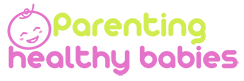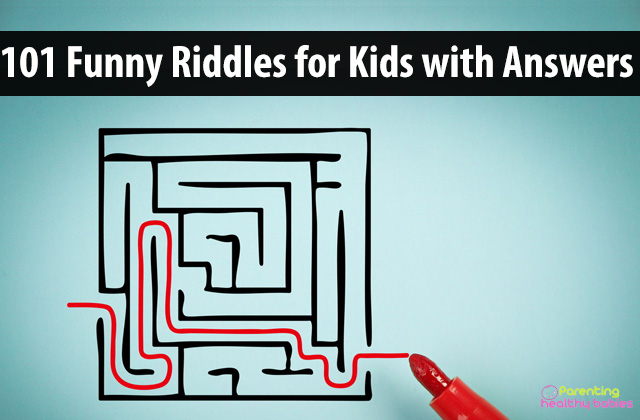Today, most jobs require continuous staring at the computer screens for plenty of hours. Working for longer hours on such electronic devices puts our eyes under strain which may lead to severe eye complications. Eye problems are usually caused due to the continuous use of computers and are known as computer vision syndrome. It is very common for us to have a few symptoms of computer vision syndrome. Moreover, it can also be seen in children using mobiles, tablets, or computers for a long period.
What Is It?
Computer vision syndrome is also known as digital eye strain, it is a condition where eyes are under strain because of the long usage of computers. Computer vision syndrome is commonly seen in people using computers, tablets, smartphones, or reading e-books for countless hours.
Is It Permanent?
According to research, computer vision syndrome cause no permanent damage but if the symptoms are left untreated or improperly treated then the discomfort will keep continuing. As per experts, computers emit no harmful rays causing damage or burning of eyes, but can be uncomfortable in presence of any glare or the brightness of the computer screen is too high.
Symptoms
Though symptoms of computer vision syndrome can vary from person to person, common symptoms are :
- Eyestrain
- Dry and itchy eyes
- Blurred vision
- Diplopia (double vision)
- Difficulty in focusing
- Myopia (nearsightedness)
- Headaches
- Neck stiffness or pain or shoulder pain
- Backache
- Red eyes due to itchiness
- Burning sensation or irritation of eyes
Causes
As mentioned above, computer vision syndrome is caused due to prolonged digital screen use. There is an extra strain of the eyes working on the digital screen as compared to normal. The following factors contribute :
- Screen content is less sharp or focused
- Poor contrast of screen content according to its background
- The glare of the screen
- Looking at the screen in dim or low light conditions
- Staying too close or too far from the screen
- Setting up a wrong angle of the screen causing eye strain
- Taking less number of breaks from the screen
Diagnosis
As such computer vision syndrome is not a very serious condition but it surely results in uneasiness and pain. Thus, it requires a diagnosis from an opthalmologist. The following tests are performed by doctors to confirm it :
- He may ask the patient about any pre-existing eye problem or medicines the patient is taking on a daily basis and the number of hours the patient spends on the digital screen.
- The doctor conducts a visual test with a help of a Snellen chart to assess the patient’s visual acuity.
- With the help of an ophthalmoscope, doctors examine the eye by observing the dilatation of the pupil. He makes perform refraction tests to prescribe glasses. He may even counsel and provide ways to minimize eye strain in day to day life.
- The latest test advised by doctors these days is an eye focus test. Here the main aim is to determine the eye focus and analyze the eye movement of the eyes during focusing on an object.
How To Get Rid of Computer Vision Syndrome?
Though it is not a serious problem in the long term it can create issues. The following ways help get rid of computer vision syndrome :
- Avoid working continuously on digital devices for about 2 or more hours. Make sure to take a break by closing your eyes for 15-20 mins.
- Opt for the 20:20:20 rule, which aims at relaxing the eyes. It simply means to look away from the screen of the computer after every 20 minutes of use for 20 seconds and focussing on an object 20 feet away from one. This keeps the strain away from the eyes.
- Avoiding reading small text by increasing their font size. This would decrease the strain.
- Glaring can be a major problem but can be overcome by proper positioning of the screen. Moreover, one can use a screen glare filter to avoid eye-straining.
- Maintaining an optimal distance from the computer screen to avoid the strain. The optimal distance is at least 20-28 inches from the eyes.
- Frequent blinking of eyes while working on computers prevent eye-straining.
- Dry eyes can be treated with lubricants prescribed by the doctors.
In case of any allergic infection, contact the doctor as soon as possible.
Prevention Tips
One can easily prevent computer vision syndrome to happen by the following tips :
- Use of anti-glare or matte screen filter over the computer screen, tablet, or mobiles.
- Taking a break from looking at the screen every half an hour.
- If suffering from dry eyes, one can use lubricants prescribed by the doctor
- Keep the eyes moist by keeping a humidifier nearby the screen
- Wear glasses if you have power.
- Practicing eye exercises daily
- Eating vitamin A and beta carotene-rich food.
Conclusion
Computer vision syndrome is a very common problem these days but is prevalent in people having any underlying vision problems. Symptoms usually subside when the person starts taking frequent breaks from endless looking at digital screens and can prevent future episodes of symptoms to happen if good eye health habits opt.
Sources: